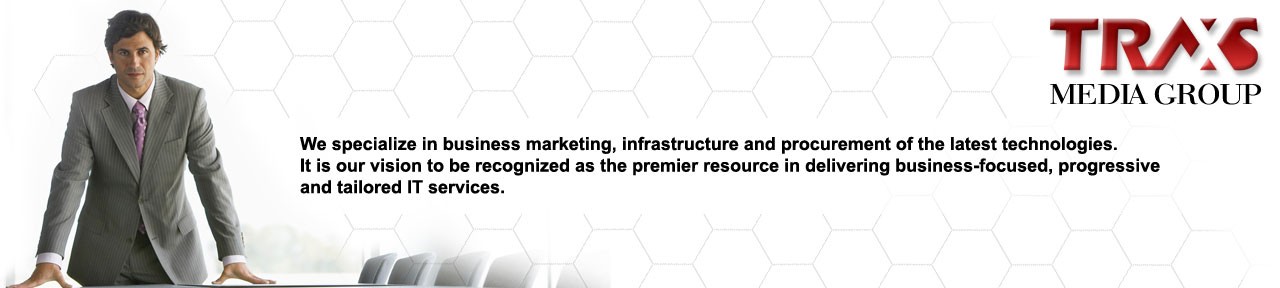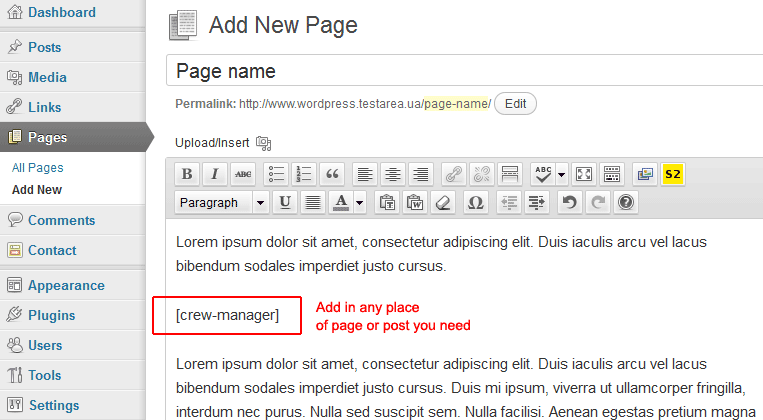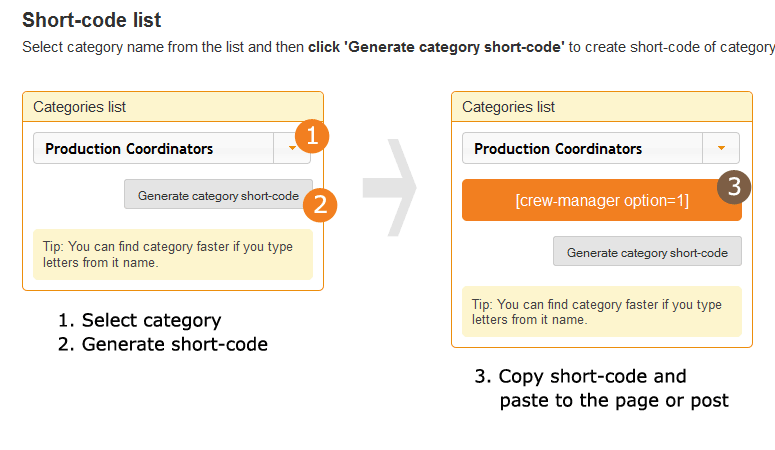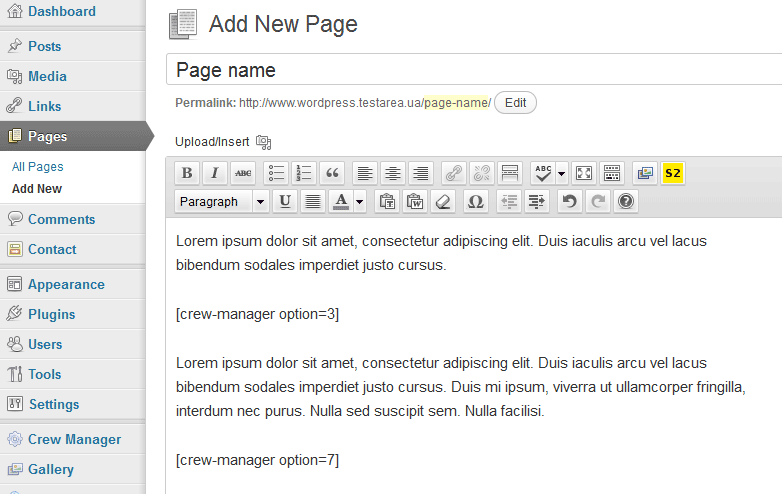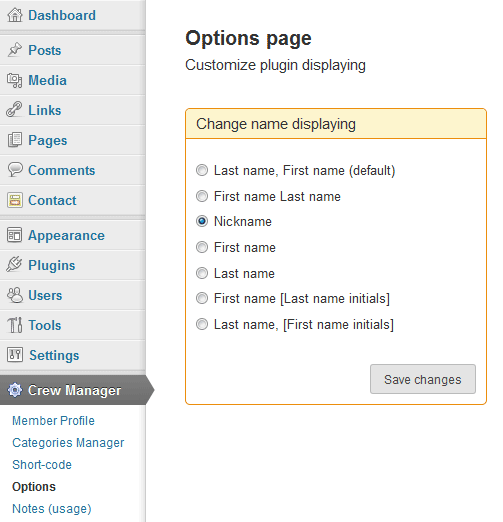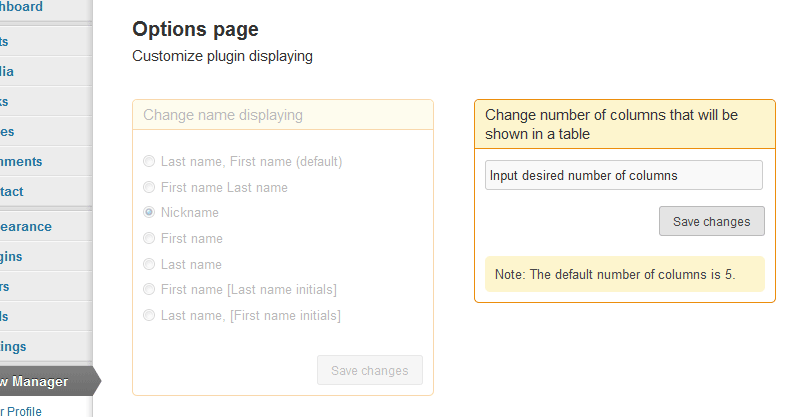Plugin usage rules
How to add list of categories on the page or post?
It is just simply to add to page or post body plugin’s code [crew-manager] (note: add this code without spaces inside)
How to add specific category on the page or post?
First, you need to go to ‘Short-code’ page (Menu ‘Crew manager’ then ‘Short-code’) to generate short-code for selected category.
Then go to the page or post and paste code in any place you need. You can add short-codes as many as you want.
How to change the form of name displaying?
Go to Options page (Menu ‘Crew manager’ then ‘Options’). Use ‘Change name displaying’ box.
How to change numbers of columns for members list on the webpage?
Go to Options page (Menu ‘Crew manager’ then ‘Options’). In ‘Change number of columns that will be shown in a table’ box type number of columns that you want to see on your webpage. The default number of columns is 5.